在 GitHub Pages 內建立 Jekyll 產生出來的靜態網誌,可能偶爾會收到 dependabot 寄出,標題如下的訊息:Bump … from … to … 的訊息,例如:Bump commonmarker from 0.23.6 to 0.23.7 (PR #6)。可透過這封郵件修正安全性錯誤。
通常收到此訊息,表示所使用的套件,已經有推出新版本,並修正需要修補的安全性錯誤。Jekyll 所使用的套件與版本,會寫在 Gemfile.lock 內,因此主要也是更新這個檔案。
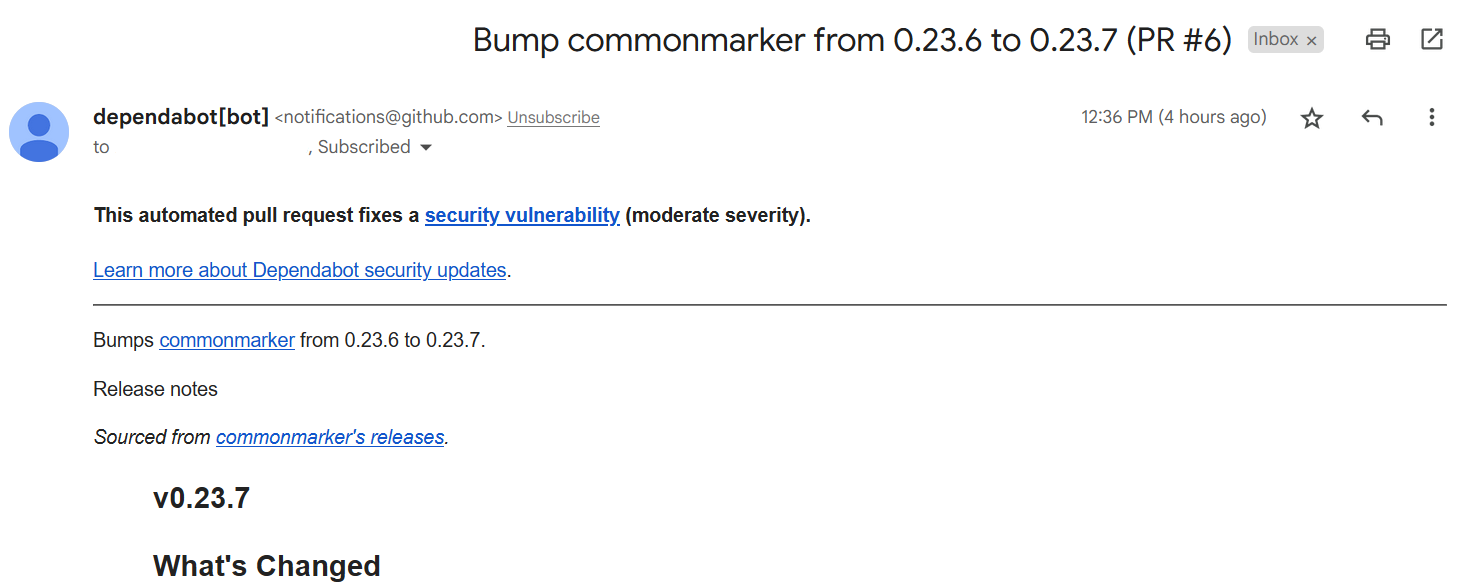
收到郵件後,可以拉到信件的下方,點選 You can view, comment on, or merge this pull request online at: 下方的連結進入 Pull Request 頁面。
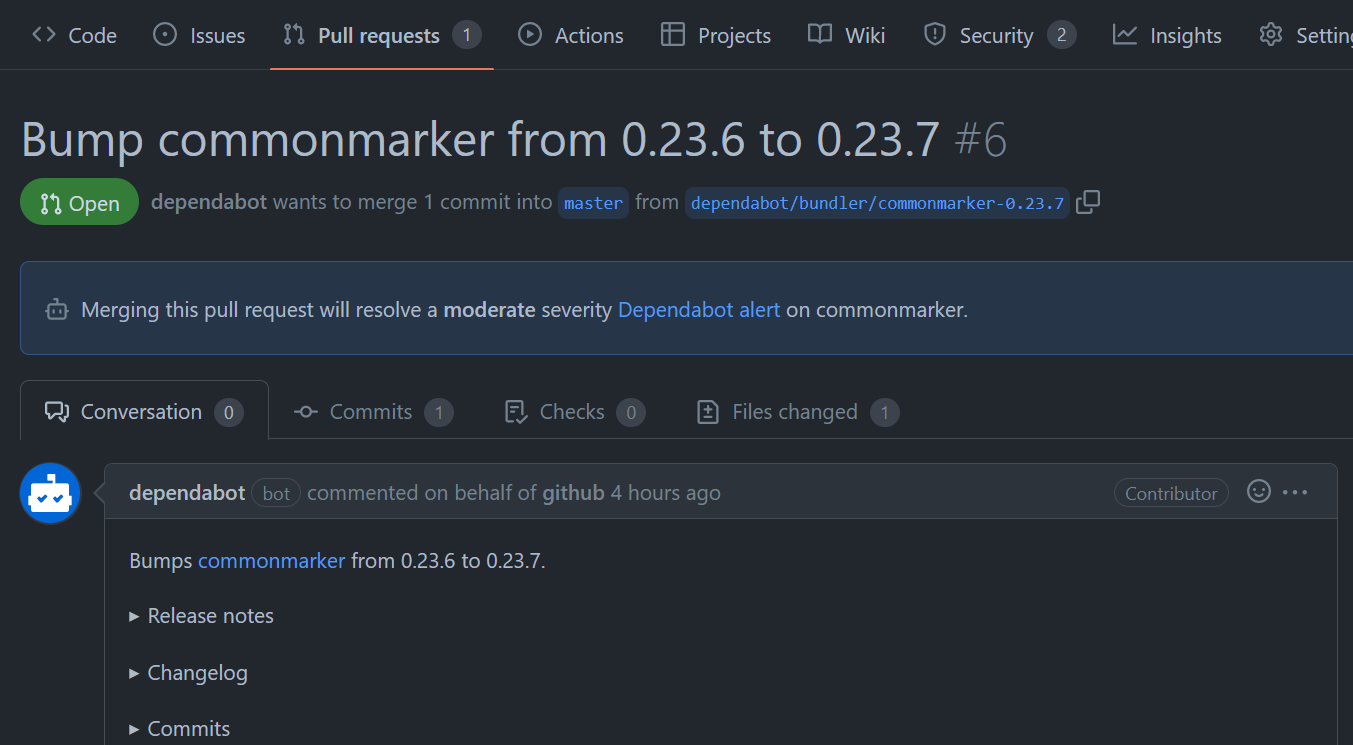
或從 GitHub 的 Reposistory 找到 Pull requests 頁面,再找到對應的 Pull request。
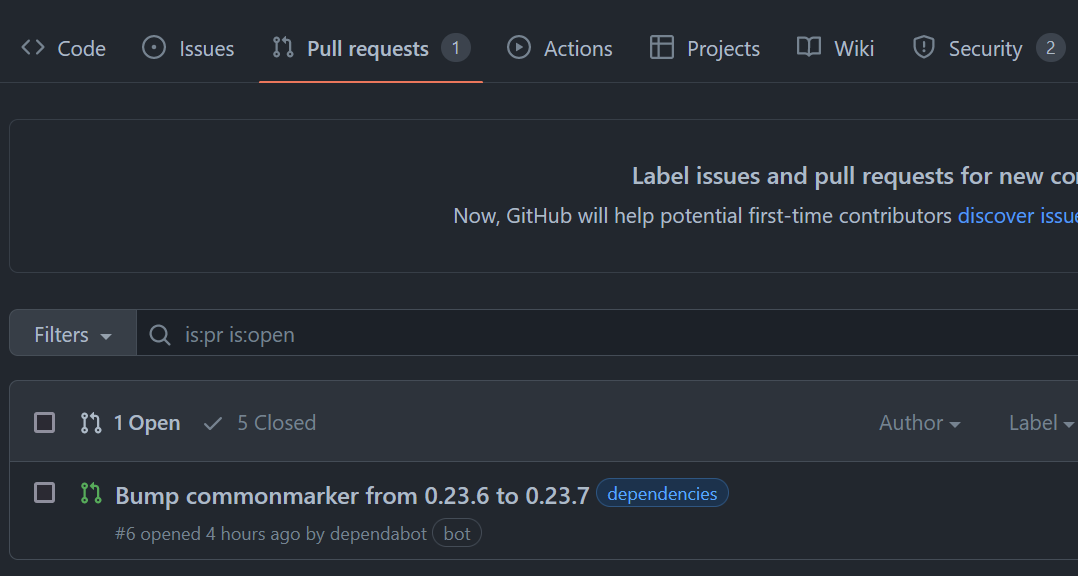
在 Pull request 的下方,按下 Merge pull request 的按鈕。
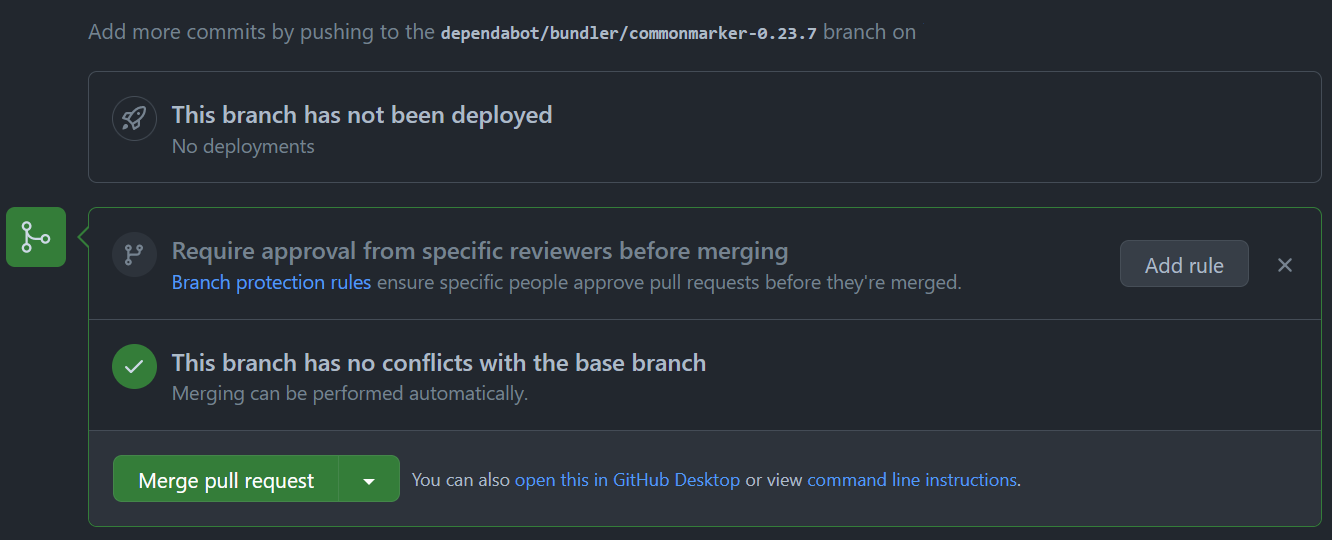
需要填寫 commit 訊息,這裡也可以保持預設文字。完成後按 Confirm merge。
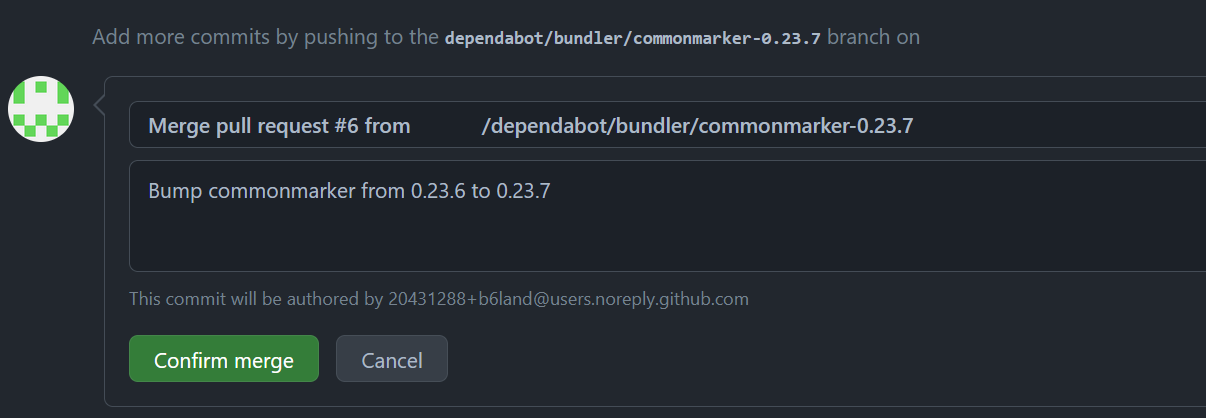
合併完成。Pull request 會自動關閉。
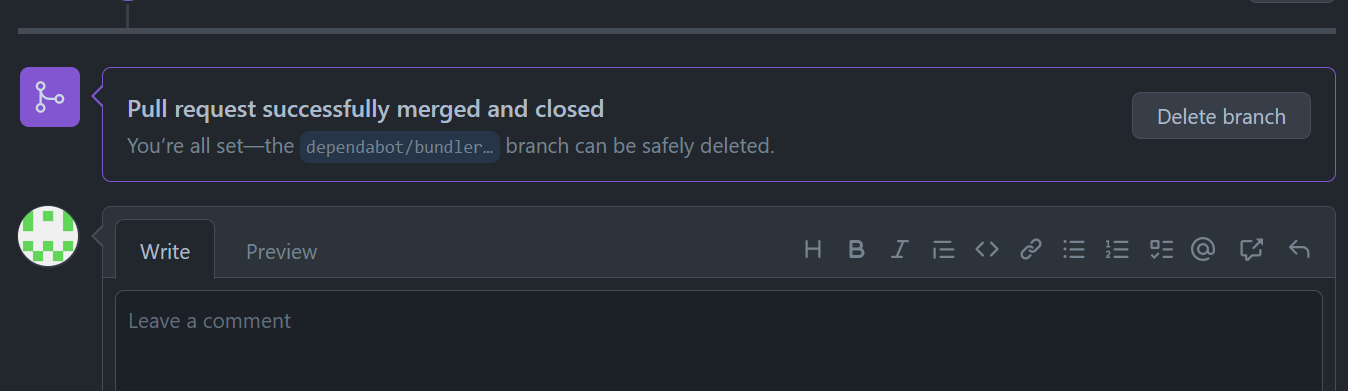
過一段時間 dependabot 會自己刪除自動建立的分支。
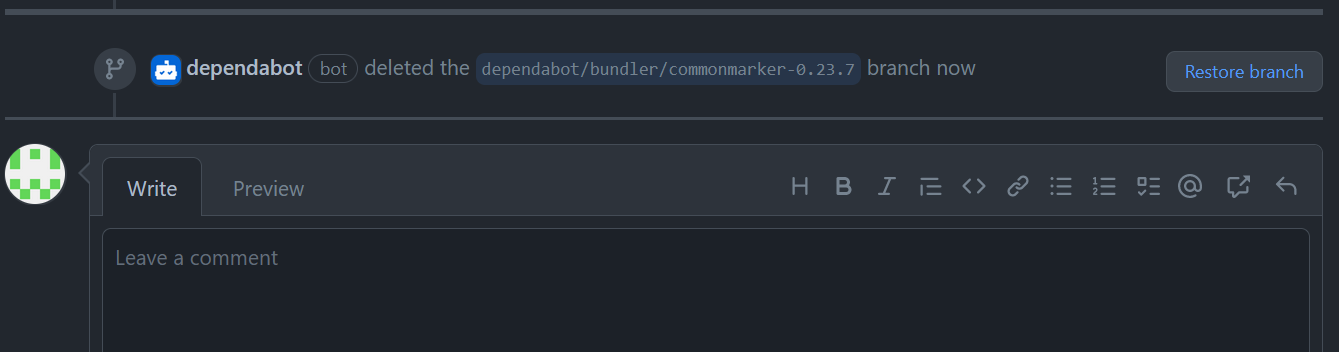
大功告成 !!
