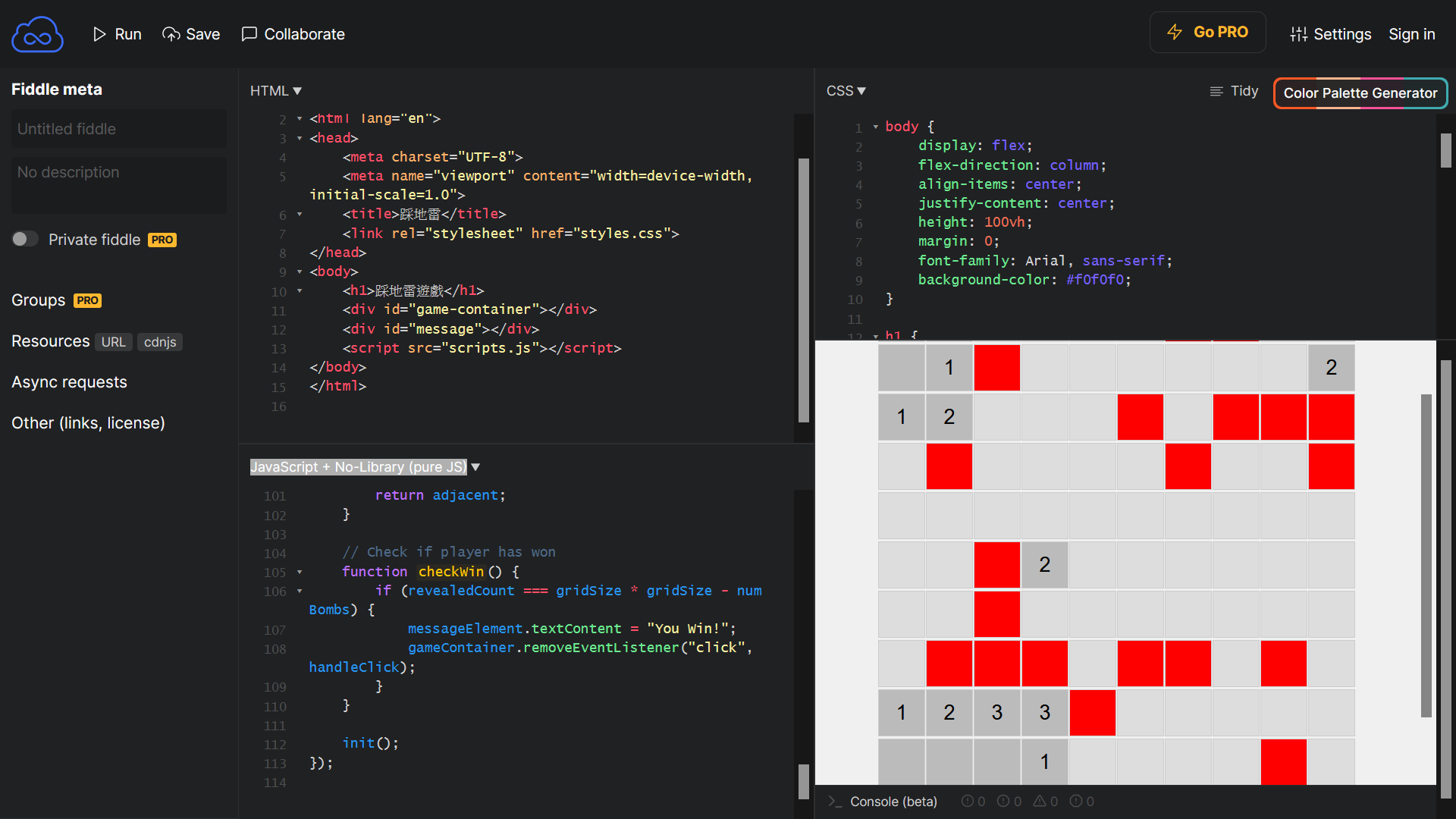JSFiddle 是一個可以測試網頁執行效果的網站,本篇記錄使用該網站的方式 (含挑選 jQueryUI 選項)。
JSFiddle 的使用方式
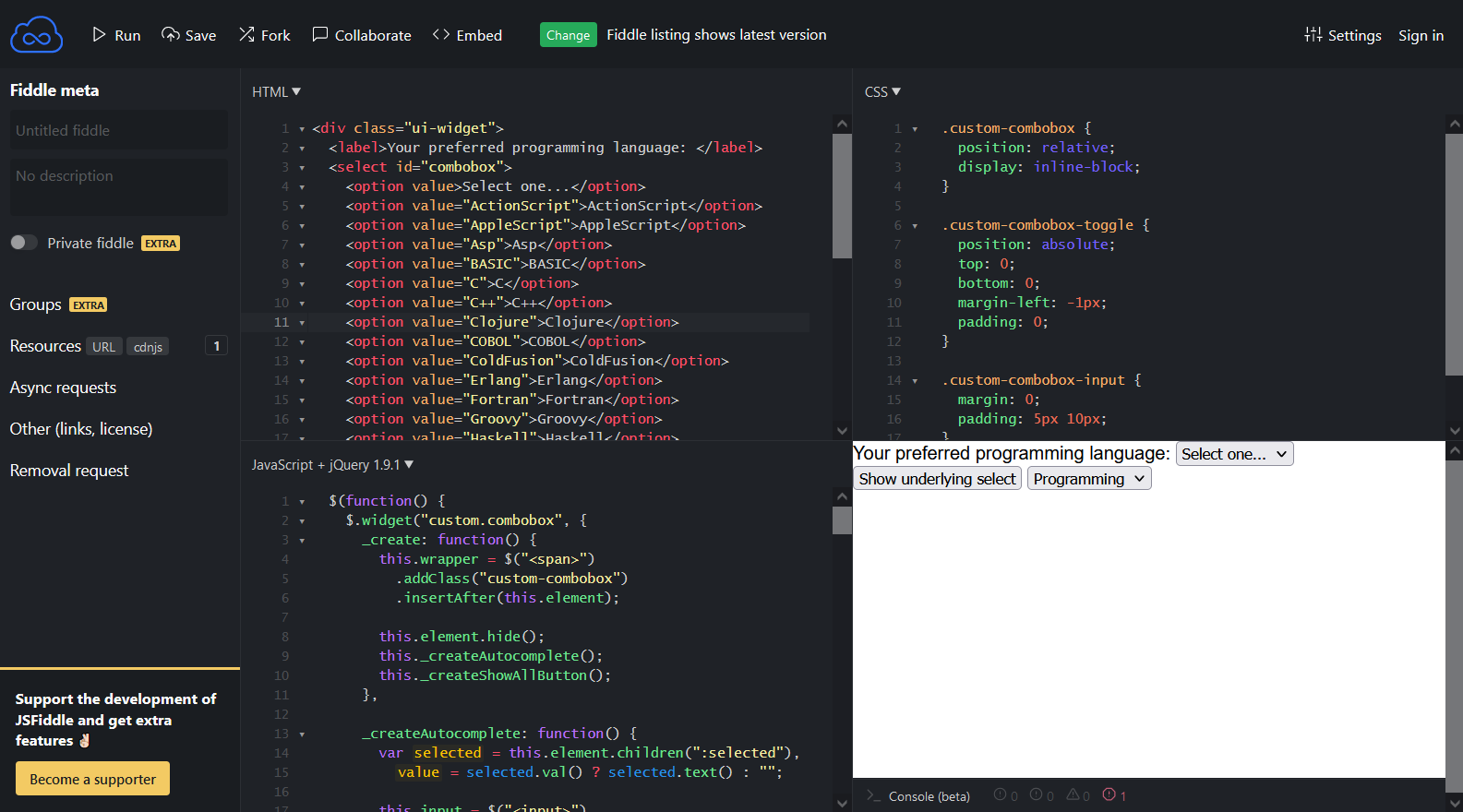
1. 左上 HTML 文字框可以填入網頁中的 Body 標籤內容。
2. 右上 CSS 文字框可以填入樣式 (通常是 Style 標籤內容)。
3. 左下 JavaScript 文字框填入 JavaScript (通常是 Script 標籤內容)。
4. 按下左上角的 Run 可以取得目前內容在右下角的預覽結果。
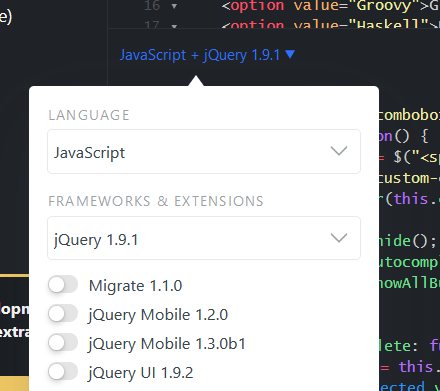
5. JavaScript 處可以選擇想要使用的 Framework 和擴充套件。如果有應用 jQueryUI 的語法,可選擇 jQuery 1.9.1 ,並開啟下方的 jQuery UI 1.9.2。(其它版本的 jQuery 不一定可使用 jQuery UI)
範例:踩地雷遊戲
以下利用 ChatGPT 產生的踩地雷遊戲作為示範:
1. 詢問後,會分別得到 HTML 程式碼、CSS 樣式表和 JavaScript 程式碼。首先將以下程式碼填入左上的 HTML 文字框:
<!DOCTYPE html>
<html lang="en">
<head>
<meta charset="UTF-8">
<meta name="viewport" content="width=device-width, initial-scale=1.0">
<title>踩地雷</title>
<link rel="stylesheet" href="styles.css">
</head>
<body>
<h1>踩地雷遊戲</h1>
<div id="game-container"></div>
<div id="message"></div>
<script src="scripts.js"></script>
</body>
</html>
2. 接著將 css 貼到右上文字框。
body {
display: flex;
flex-direction: column;
align-items: center;
justify-content: center;
height: 100vh;
margin: 0;
font-family: Arial, sans-serif;
background-color: #f0f0f0;
}
h1 {
margin-bottom: 20px;
}
#game-container {
display: grid;
grid-template-columns: repeat(10, 40px);
grid-gap: 2px;
}
.cell {
width: 40px;
height: 40px;
display: flex;
align-items: center;
justify-content: center;
background-color: #ddd;
border: 1px solid #ccc;
font-size: 18px;
cursor: pointer;
}
.cell.revealed {
background-color: #bbb;
cursor: default;
}
.cell.bomb {
background-color: red;
}
.cell.flag {
background-color: yellow;
}
#message {
margin-top: 20px;
font-size: 24px;
color: green;
}
3. 然後再將 JavaScript 貼到左下方,因為是原生的 JavaScript,選擇「JavaScript + No-Library (pure JS)」 即可。
document.addEventListener("DOMContentLoaded", () => {
const gameContainer = document.getElementById("game-container");
const messageElement = document.getElementById("message");
const gridSize = 10;
const numBombs = 20;
const cells = [];
const bombs = new Set();
let revealedCount = 0;
// Initialize game
function init() {
// Create cells
for (let i = 0; i < gridSize * gridSize; i++) {
const cell = document.createElement("div");
cell.classList.add("cell");
cell.dataset.index = i;
cell.addEventListener("click", handleClick);
cell.addEventListener("contextmenu", handleRightClick);
cells.push(cell);
gameContainer.appendChild(cell);
}
// Place bombs
while (bombs.size < numBombs) {
const bombIndex = Math.floor(Math.random() * gridSize * gridSize);
bombs.add(bombIndex);
}
// Calculate numbers
cells.forEach((cell, index) => {
const isBomb = bombs.has(index);
cell.dataset.isBomb = isBomb;
if (!isBomb) {
const bombCount = getAdjacentCells(index).filter(i => bombs.has(i)).length;
cell.dataset.bombCount = bombCount;
}
});
}
// Handle cell click
function handleClick(e) {
const index = parseInt(e.target.dataset.index);
if (bombs.has(index)) {
revealBombs();
messageElement.textContent = "Game Over!";
} else {
revealCell(index);
checkWin();
}
}
// Handle right click (flag)
function handleRightClick(e) {
e.preventDefault();
const cell = e.target;
if (!cell.classList.contains("revealed")) {
cell.classList.toggle("flag");
}
}
// Reveal a cell
function revealCell(index) {
const cell = cells[index];
if (cell.classList.contains("revealed") || cell.classList.contains("flag")) {
return;
}
cell.classList.add("revealed");
revealedCount++;
if (cell.dataset.bombCount > 0) {
cell.textContent = cell.dataset.bombCount;
} else {
getAdjacentCells(index).forEach(revealCell);
}
}
// Reveal all bombs
function revealBombs() {
bombs.forEach(index => {
const cell = cells[index];
cell.classList.add("revealed", "bomb");
});
}
// Get adjacent cells
function getAdjacentCells(index) {
const adjacent = [];
const row = Math.floor(index / gridSize);
const col = index % gridSize;
for (let i = -1; i <= 1; i++) {
for (let j = -1; j <= 1; j++) {
if (i === 0 && j === 0) continue;
const newRow = row + i;
const newCol = col + j;
if (newRow >= 0 && newRow < gridSize && newCol >= 0 && newCol < gridSize) {
adjacent.push(newRow * gridSize + newCol);
}
}
}
return adjacent;
}
// Check if player has won
function checkWin() {
if (revealedCount === gridSize * gridSize - numBombs) {
messageElement.textContent = "You Win!";
gameContainer.removeEventListener("click", handleClick);
}
}
init();
});
- 按下左上角的「Run」按鈕,就可以在右下方玩踩地雷遊戲囉!